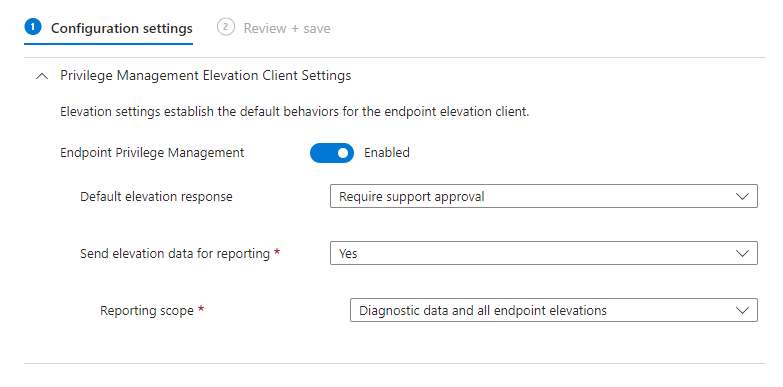Fix: Activation Lock error in Apple Configurator 2
- Sam Vokes

- Mar 17, 2023
- 1 min read
Updated: Feb 13, 2025
The following blog post can support resolving the Activation Lock error in Apple Configurator 2 if you are using Apple Configurator to manually add devices to Apple Business Manager.
Issue
An Activation Lock error will appear in Apple Configurator when the device has failed finalising the preparation of the device because an Apple ID has been associated to the device.
Unable to activate "iPhone"
The device may be activation locked. Continue on the device or use iTunes to activate, and then press Try Again.
Testing
During testing, we removed the device from the Apple ID account and re-ran the prepare process in Apple Configurator. The Activation Lock error remained.
Resolution
We noticed Find My Phone had been activated on the device. You can find this information either in Settings > Find My Phone or in the Apple ID > Devices. We turned off Find My Phone, removed the device from the Apple ID and the device completed preparation and the device appeared in Apple Business Manager and was ready to enrol into Microsoft Intune.